GitHub is a code hosting platform that enables developers to collaborate on software projects. GitHub offers both paid and free plans, the latter of which is popular with open source projects.
The GitHub platform has two main components:
1) A web-based interface that allows users to view and modify project files.
2) A command-line interface that enables developers to access the underlying Git repository.
In order to use GitHub, developers need to create a user account. Once they have done so, they can create new repositories or fork existing ones. Forking allows developers to make a copy of an existing repository and modify it as they see fit.
GitHub also provides a number of features that make it easier for developers to collaborate on projects. These include:
1) Issue tracking: GitHub provides a built-in issue tracker that allows developers to track and resolve issues with their projects.
2) Pull requests: Pull requests allow developers to submit changes to a project for analysis. Other developers can then approve or reject the changes.
3) Code analysis: GitHub provides a code analysis tool that allows developers to comment on and approve changes to project code.
4) Wiki pages: Wiki pages allow developers to create and share documentation for their projects.
5) Gists: Gists allow developers to create and share snippets of code.
Using GitHub, developers can easily collaborate on projects with other developers from around the world. In this guide, we will show you how to use GitHub to collaborative on software projects.
Creating a user account
The first step to using GitHub is to create a user account. You can do this by going to the GitHub website and clicking on the “Sign up” button. Enter your email address, username, and password, and then click on the “Create an account” button.
Creating a repository
Once you have created a user account, you can create a new repository by going to the GitHub website and clicking on the “Create a new repository” button.
Enter a name for your repository, and then click on the “Create repository” button.
Forking a repository
If you want to make a copy of an existing repository, you can do so by “forking” it. Forking allows you to create a copy of an existing repository and modify it as you see fit. To fork a repository, go to the GitHub website and find the repository that you want to fork. Then, click on the “Fork” button.
Now, you will have a copy of the original repository in your own account. You can make changes to this repository and submit them back to the original repository for analysis.
Uploading files
To upload files to a GitHub repository, you can use the web-based interface or the command-line interface.
To use the web-based interface, navigate to the repository that you want to upload files to and then click on the “New file” button.
Enter a name for the file and then click on the “Upload” button.
You can also upload files to a repository using the command-line interface. To do so, you need to install the Git command-line tool. To install Git, go to the GitHub website and click on the “Downloads” button.
Scroll down to the “Command-line tools” section and click on the “Download for Windows” or “Download for Mac” button. Once Git has been installed, you can upload files to a repository using the “git push” command. For example, to upload a file named “file.txt” to a repository named “repo”, you would use the following command: git push repo file.txt
Downloading files
You can download files from a GitHub repository using the web-based interface or the command-line interface. To use the web-based interface, navigate to the repository that you want to download files from and then click on the “Download ZIP” button.
This will download a ZIP file containing all of the files from the repository. You can also download files from a repository using the command-line interface. To do so, you need to install the Git command-line tool. To install Git, go to the GitHub website and click on the “Downloads” button.

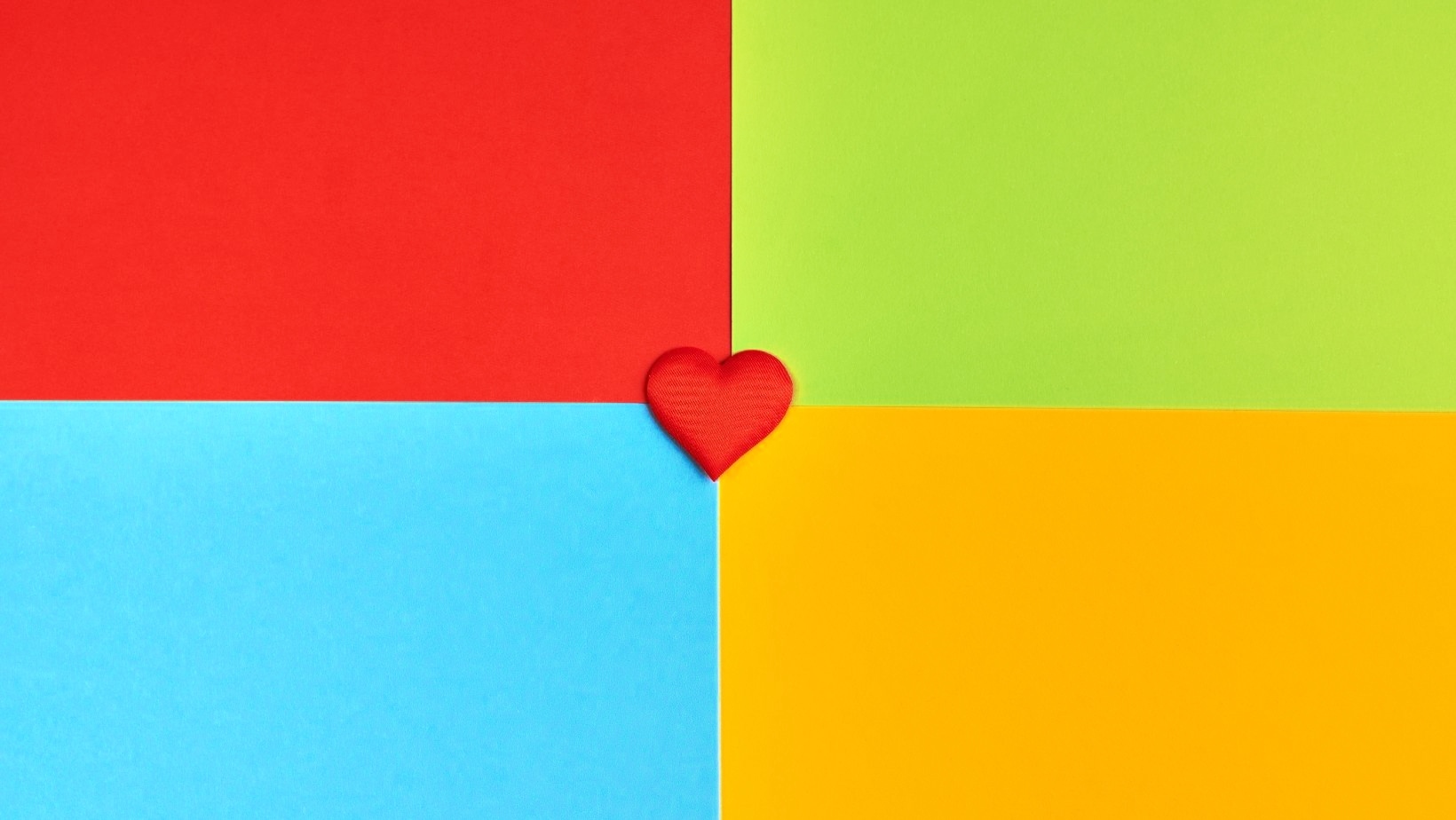
More Stories
Github CItation according to APA
Potential Malicious Threats on Github
GitHub faces DDoS attack from Chinese botnets