TikTok is a popular platform to get unique content. It is possible to download videos from TikTok for multiple purposes. If you download videos from Tiktok it obtains a watermark of the platform. So the videos cannot be used elsewhere. How to download video from Tiktok without Watermark? Let’s find out.
Can We Download TikTok Video without Third-party Software?
Yes, you can download TikTok videos without third-party software using TikTok’s built-in features. Open the TikTok app, find the video you want to download, and tap the “Share” button on the right side of the screen. Then, tap “Save video” to download it to your device’s gallery or camera roll.
If the download option is disabled for protected videos, you’ll have to use a third-party tool. In that case, you have to use third-party software. Keep on reading to get complete guide on how to download videos from TikTok without watermark.
How to Download Video from TikTok on PC Safe and Fast
You can use HitPaw Video Converter to download videos from TikTok without a watermark on your PC (inclduing Mac). It is a powerful tool for converting and downloading media. You can easily handle various tasks using this tool. Besides, the user interface is easy to understand. Here are the main features of the platform:
- Save your favorite TikTok videos without the distracting watermark in just seconds.
- Users can enjoy lightning-fast conversion speeds thanks to advanced GPU acceleration.
- Convert videos and audio files to over 1000 formats, ensuring compatibility with any device.
- Download and convert multiple files simultaneously to save time and effort.
- Edit your videos by cropping, rotating, adding subtitles, applying filters, and more.
- Extract audio from videos and save them in formats like MP3, WAV, and FLAC.
Guidelines
Follow the steps below to learn how to use HitPaw Video Converter to download TikTok videos on your PC safely and quickly:
Step 1: Install HitPaw Video Converter
Download and install HitPaw Video Converter from the official website. Once installed, launch the program on your PC.
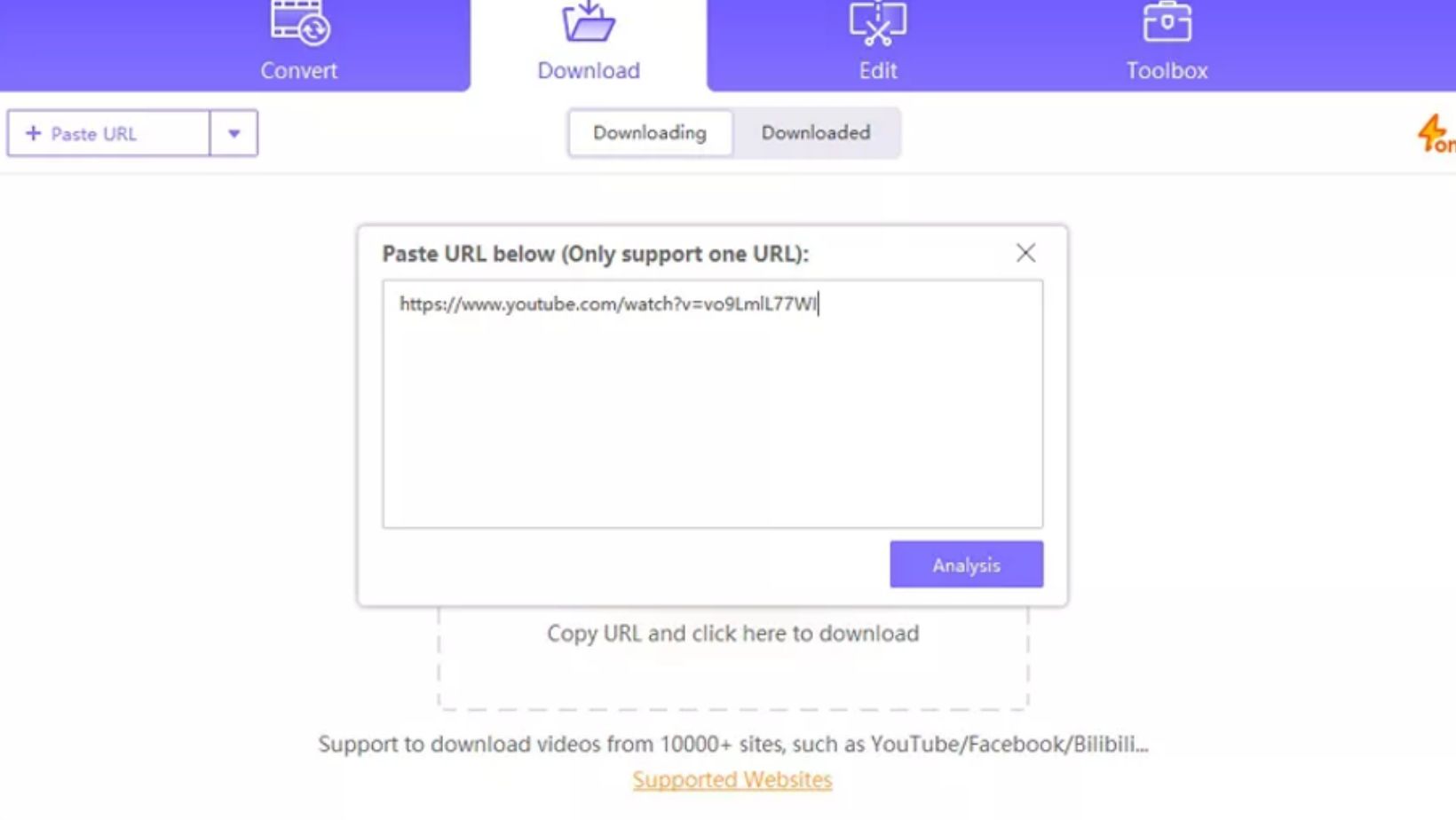
Step 2: Copy the TikTok Video Link
Open TikTok on your browser, find the video you want to download, and copy its URL from the address bar.
Step 3: Paste the Link in HitPaw
Go back to HitPaw Video Converter and click on the “Download” section. Paste the copied TikTok video link into the provided field.
ALT: Paste the copied video link into the provided field
Step 4: ChooseOutput Format and Settings
Select the output format and quality settings according to your preferences. You can also choose to remove the watermark from the video.
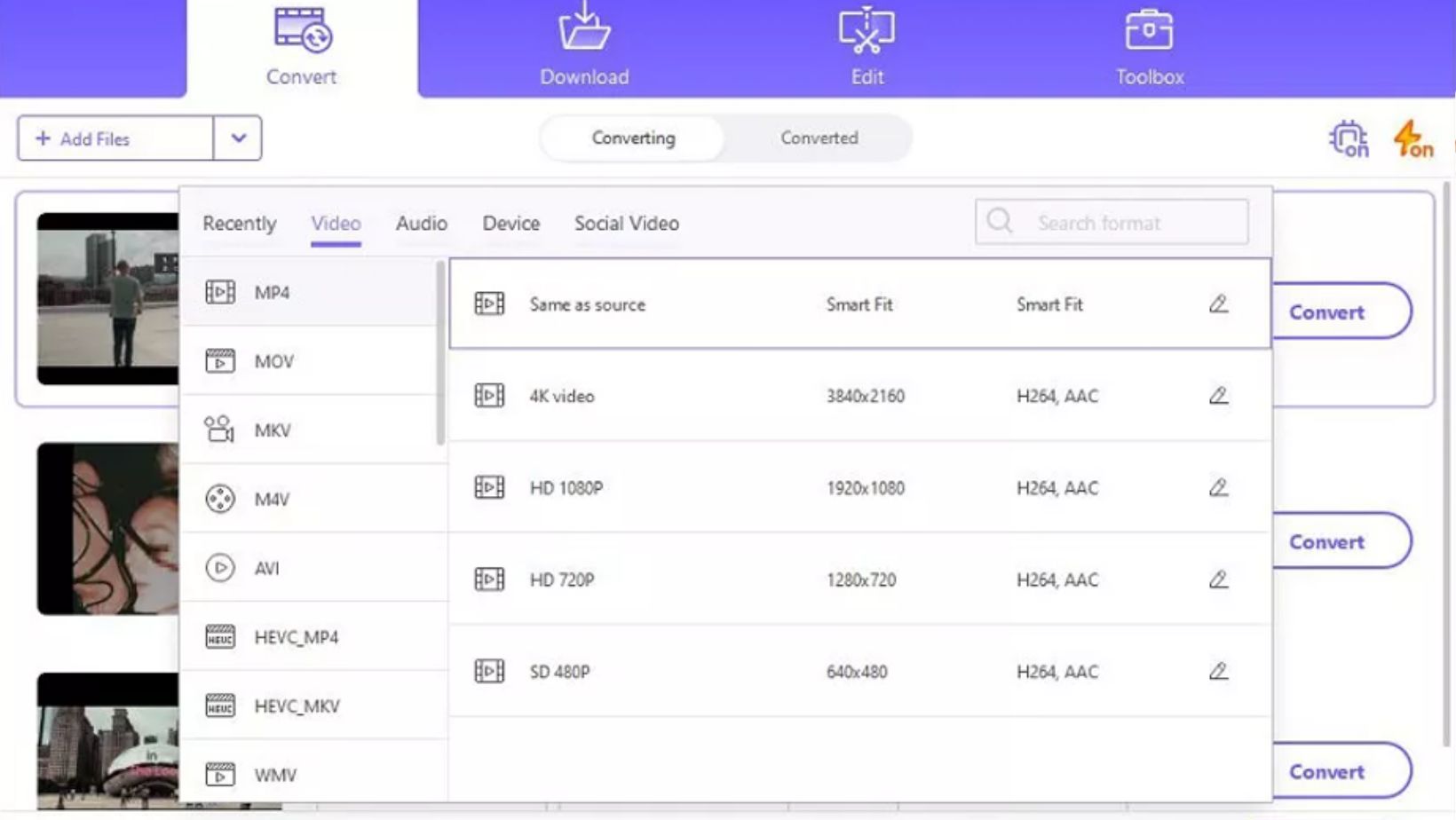
Step 5: Download the Video
Click on the “Download” button to begin downloading. HitPaw Video Converter will download and save the TikTok video to your specified location on your PC.
ALT: complete downloading videos without water mark using HitPaw video converter
How to Download Videos from TikTok Easy and Free
SnapTik is an easy-to-use online tool that enables you to download TikTok videos without a watermark. This versatile service supports various devices including mobile phones, PCs, and tablets, and works directly through your web browser without the need for any software installation.
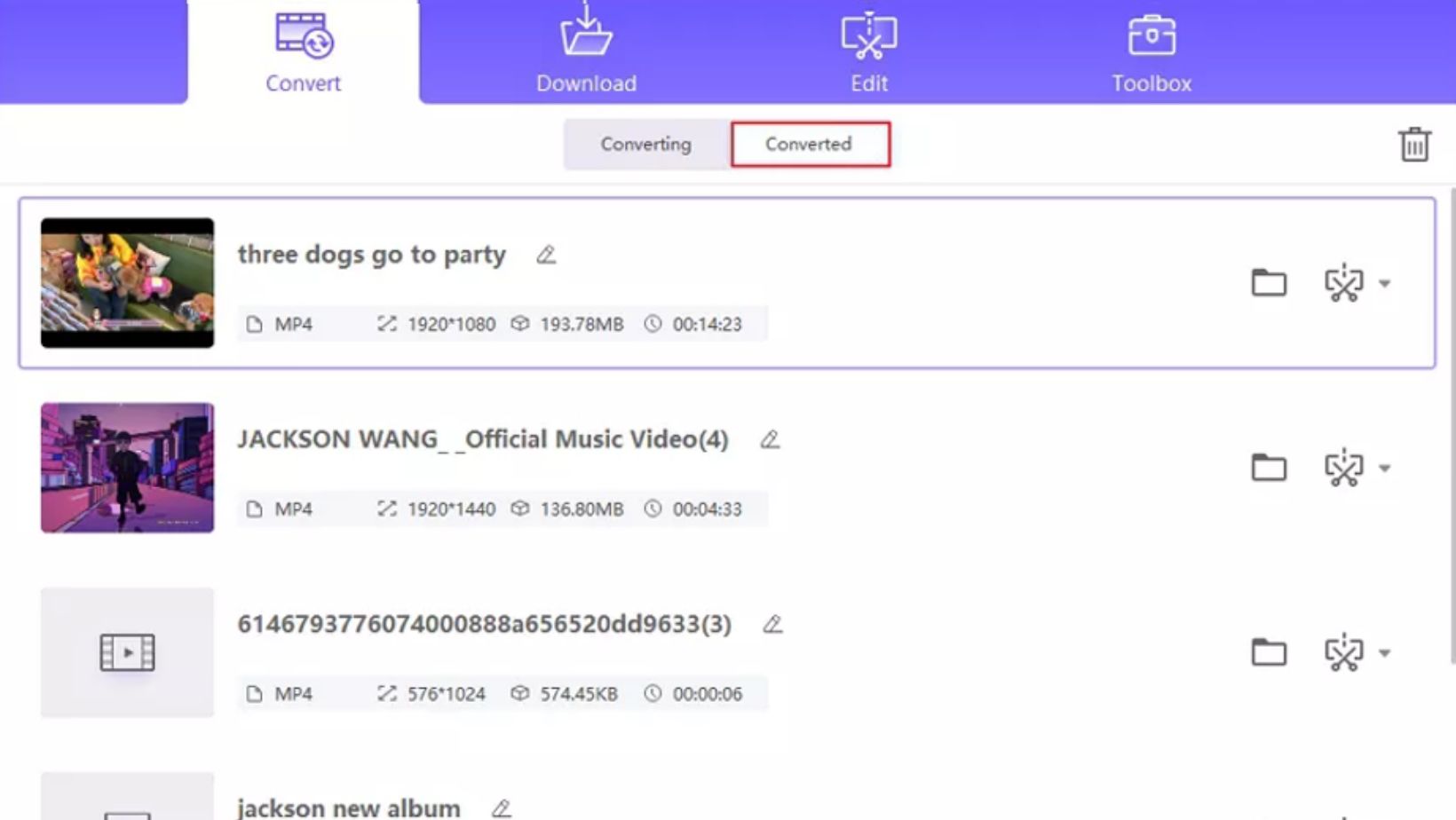
Guidelines
Follow these easy steps to learn how to download a video from Tiktok using SnapTik:
- Copy the TikTok Video Link: Open TikTok, find the video you want to download, and copy its link.
- Visit SnapTik: Go to the SnapTik website on your browser.
- Paste the Link: Paste the copied TikTok video link into the designated field on SnapTik.
- Download the Video: Click the download button. SnapTik will process the video and provide a download link without a watermark.
How to Download a Video from TikTok Quickly
sssTikTok, your watermark-free TikTok online video downloader.The platform allows you to easily download and convert TikTok videos to various formats. You can also use the online tool on any smart device. Users can download as many TikTok videos as you want without any limits. Save videos without TikTok’s watermark. You can also convert videos to MP4, MP3, or HD quality based on your preference.
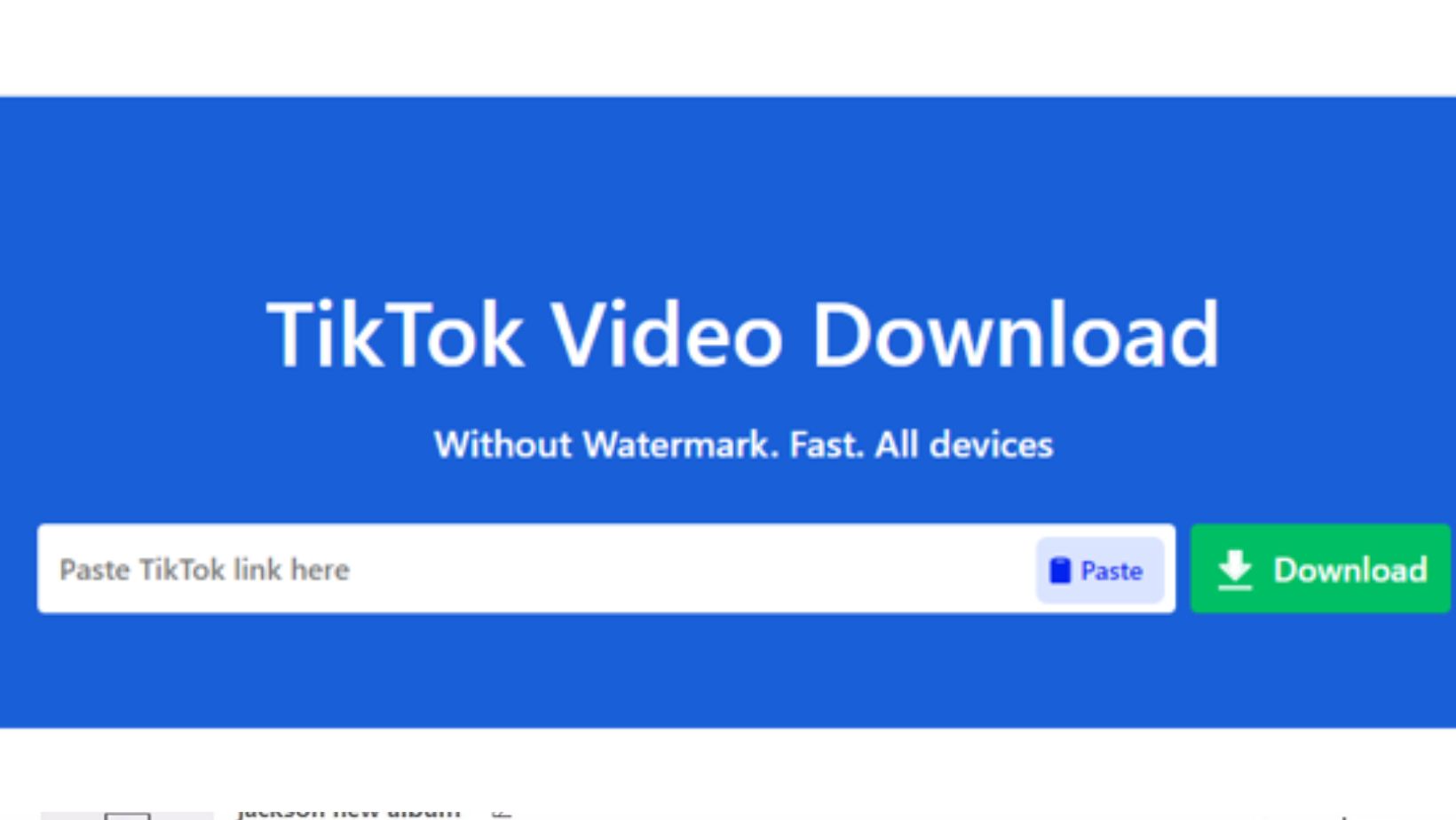
Guidelines
Here’s how to download videos from TikTokusing sssTiktok
- Copy Video URL: Navigate to the TikTok video you want to download and copy its URL.
- Paste the Link: Open ssTikTok, paste the copied URL into the designated box.
- Download Video: Click the download button. Your video will be saved to your device without a watermark.
How to Download Video from TikTok without Watermark APK
With Tikdown, you can easily save your favorite TikTok videos to your device without any watermarks. This tool supports downloading videos with high quality, ensuring a great viewing experience. Tikdown is accessible from any web browser, making it easy and convenient to download TikTok content.
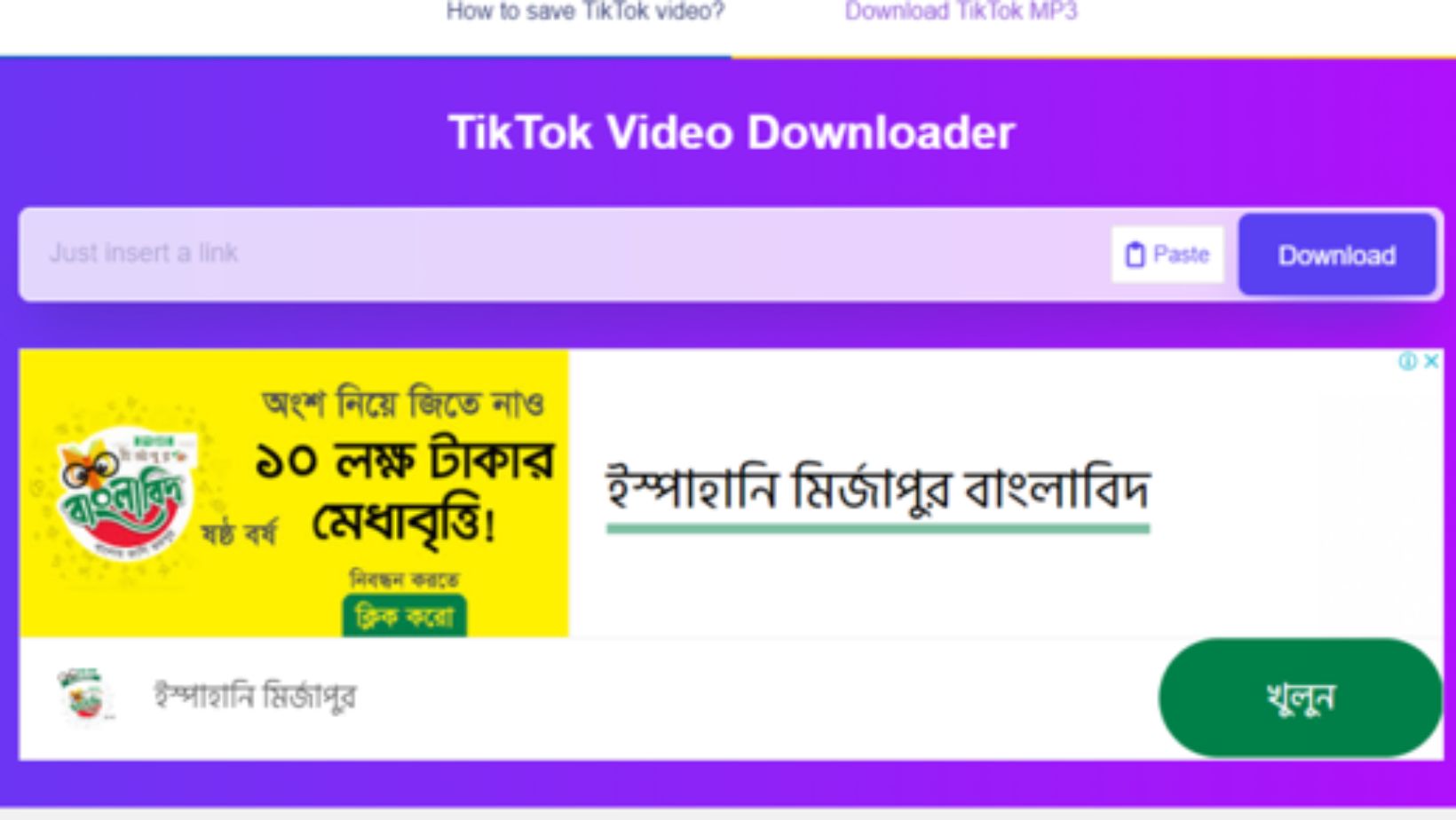
Guidelines
Here’s how to download a video from Tiktok using Tikdown.org.
- Visit the Website: Open your web browser and go to Tikdown.org.
- Copy TikTok Video Link: Visit TikTok, find the video you want to download, and copy its URL.
- Paste the Link: Return to Tikdown and paste the copied link into the input field on the homepage.
- Download Video: Click the ‘Download’ button. Tikdown will process the link and provide you with download options.
- Choose Quality: Select the desired video quality from the options provided.
- Save to Device: Click the download link and the video will be saved to your device.
Final Verdict
Hope you have a complete idea about how to download videos from TikTok without watermark. You can use these tools to get quality results. For PC and Mac users HitPaw video converter is the most reliable and easy-to-use tool. You can download any video without watermarks. Besides, you can edit the videos for further use according to your needs.

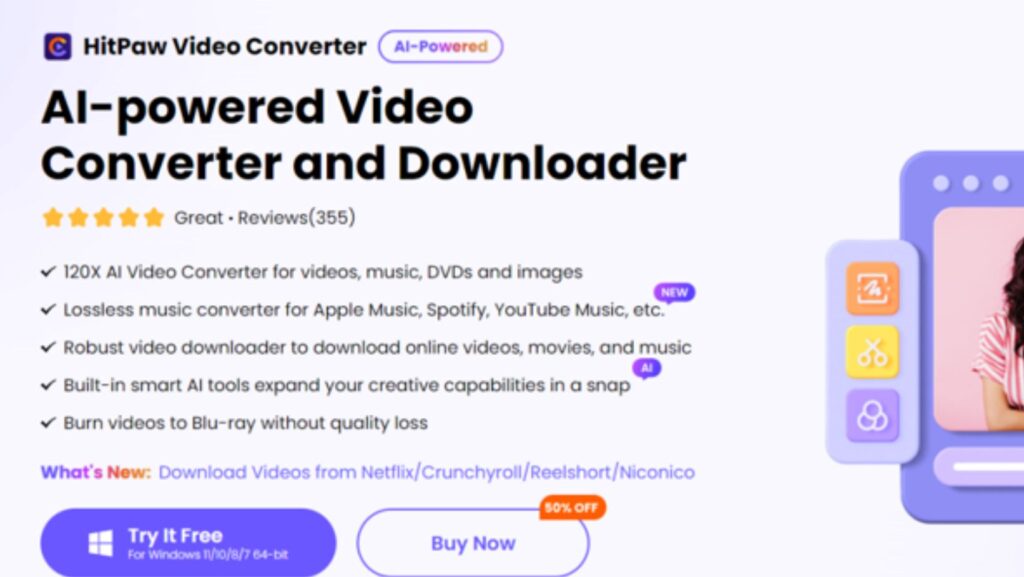
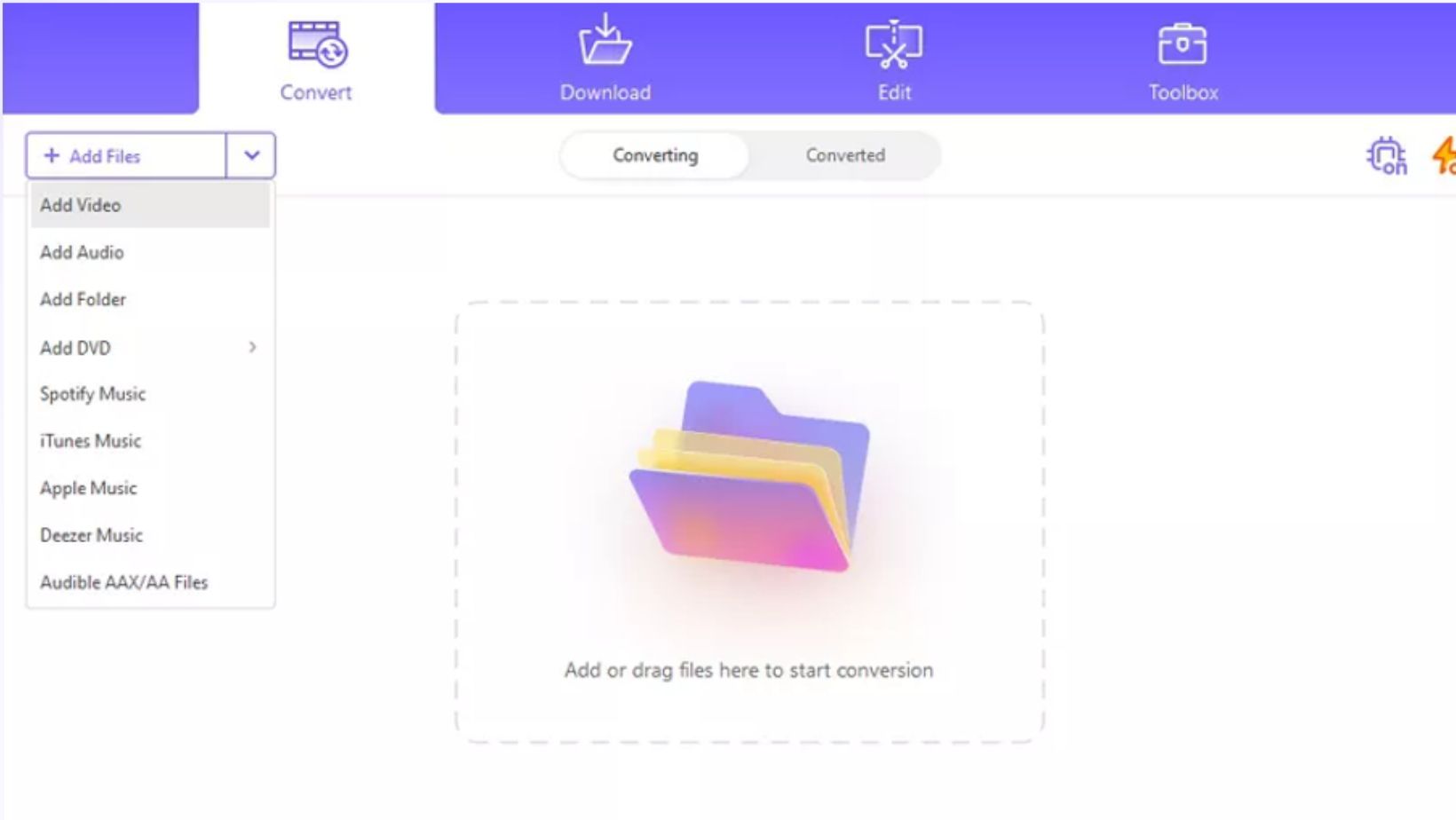
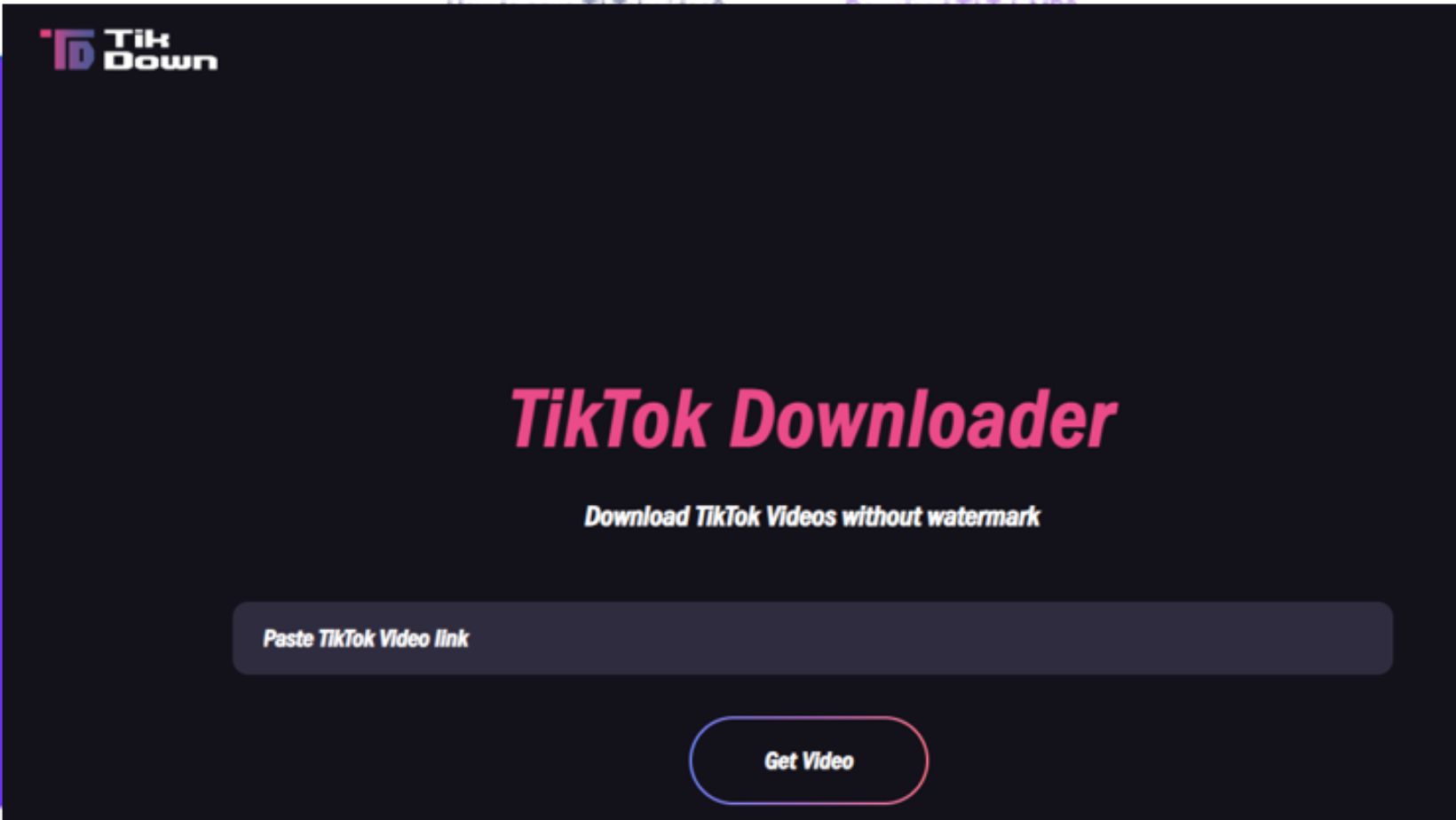
More Stories
AI’s Unseen Edge: Security Risks and Ethical Concerns in Gaming and Media
The Power of a Strong Start: Why Gaming Platforms Reward New Players So Generously
Australia’s Success On The International Stage: Analyzing Cricket World Cup Victories