Betting apps put a sportsbook in your pocket. They also touch sensitive data like identity, location and payments. This guide shows what these apps collect, which permissions matter and how to lock down safer settings in minutes. The steps work on both iOS and Android and keep the experience smooth while your data stays private.
What Betting Apps Typically Collect
Most betting apps request access to location so they can verify you are in a legal state or country. Many also ask for notifications, device identifiers, contacts for referral features, camera for identity checks and photos for document uploads. Some requests are essential. Others are optional and can stay off until you actually need them.
Think in categories. Regulatory and payment features often require location and camera. Personalization usually drives requests for contacts and Bluetooth. If the purpose is not clear, leave it disabled. You can always grant it later.
Install And Compare The Safe Way
Download only from your device’s official store and avoid APKs or third party mirrors. Before choosing a brand, read recent reviews and check how it handles verification and withdrawals. If you want a neutral primer on features and markets, you can scan FIRST.com to see how common options compare in plain language.
Keep your operating system and the app updated. Security fixes are released often, and they matter more for finance and identity apps than for anything else on your phone.
Permission Settings That Matter
Start with the minimum. Grant more only when a feature needs it.
- Location: allow while using the app. Keep precise off unless verification fails.
- Camera and photos: enable for ID checks, then disable. Share selected photos only.
- Notifications: allow transactional alerts, mute marketing. Hide previews on lock screen.
- Sensors and background: keep contacts, Bluetooth, microphone, motion, nearby devices and background refresh off unless strictly required.
Revisit after major updates. Apps may request new access when features change.
Network And Account Safety
Use a strong phone passcode and biometric unlock. Use an authenticator app for two-factor on your sportsbook account instead of SMS when possible. Stick to trusted networks. If you must bet on public Wi-Fi, use a reputable VPN and avoid account changes like password resets.
Set device level payment protections. On iOS and Android you can require biometric approval for every payment attempt. Turn on transaction alerts from your bank so you see deposits and withdrawals in real time. These steps align with privacy tips for gamers on public Wi-Fi hygiene and VPN use.
Lock Screen And Privacy Surfaces
Your lock screen is a billboard. If you allow notifications, hide sensitive message previews so account names and balances do not appear when the phone is locked. Disable screenshots inside the app if that setting is available. Clear download folders after you submit identity photos, so scans do not linger in your gallery or cloud backups.
One Number That Explains The Stakes
Breaches often start with simple human actions like approving a prompt too quickly or tapping a fake notification. The 2025 Verizon Data Breach Investigations Report found that the human element was involved in roughly 60 percent of breaches, and that third party involvement doubled year over year from 15 to 30 percent. That is a useful reminder to slow down and verify prompts before you grant access or share data.
Quick Setup Checklist
Before you install or sign in, lock down the basics. The goal is to start minimal, then grant access only when a feature needs it. Use this quick setup checklist:
- Update your phone and the betting app before you sign in
- Allow location only while using the app and disable precise if verification still works
- Keep camera and photos off except during identity checks
- Use an authenticator app for two factor sign in
- Hide lock screen previews and mute promos
- Require biometrics for payments and turn on bank alerts
- Review permissions after each major update and remove any you do not use
After you finish, set a monthly reminder to review permissions and notifications. That small habit keeps noise low and protects your identity when apps change or update.
Closing Thoughts
Phone privacy is a series of small choices. Start with the minimum, add only what a feature needs and review settings often. If a request or alert looks odd, pause and verify before you tap. With a few guardrails in place your betting app stays fast and useful while your personal data stays private.

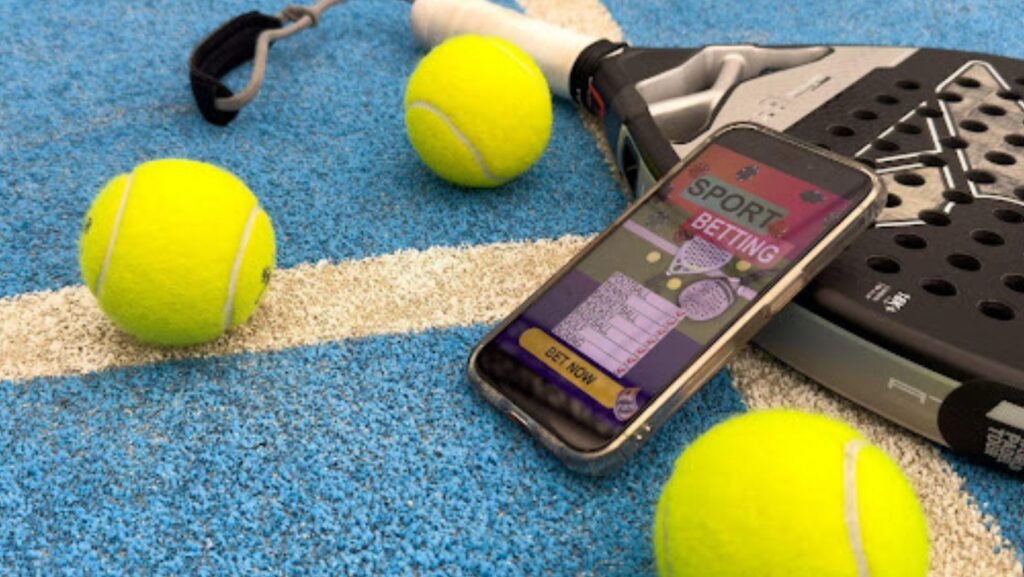

More Stories
What Gaming Will Look Like in 2030: A Peek Into the Future of Play
The Most Simulation Games for Relaxing in the Evening
Quickwin Promo Code Casino: Unlock Free Spins and Big Wins